Creative WordPress DashBoard Login Page Plugins
A custom login page in WordPress is one of the most effective ways to building your brand. If you want your business to success, you’re going to have to work on a brand value. Custom login pages give a unique, personal touch to your site and speaks volumes about your brand.
Let’s see the 5 best WordPress Login Page Plugins.This plugins will help you to create your own login page for your WordPress Website.
Creative WordPress DashBoard Login Page Plugins
Tailored Login
TailoredLogin allows you to easily create a customized WordPress login page. Use the built-in Style Manager to upload a background image or header graphic, style the login form and even add widgets to your login page by dropping available widgets into the TailoredLogin widget areas.
Features
- Style Manager – Customize the basic color scheme, fonts and widget areas of your login page
- Optional Widget Areas — Add up to two widget areas (top and bottom) to your login page
- Custom Background and Header Images — Select and assign a custom background or header image from the WordPress media library to your login page
Social Login
Social Login is a professionally developed and free WordPress (BuddyPress compatible) plugin that allows your visitors to comment, login and register with 30+ Social Networks like for example Facebook, Twitter, Google, LinkedIn, PayPal, LiveJournal, Instagram, ????????? and Yahoo.

BM Custom Login Free WordPress Plugin
A simple way to customise the login screen on your WordPress install. There are a number of advantages to using this plugin.

WordPress Custom Login Theme Page
Custom Login Page will allow you to make the login page provided by WordPress a part of your website. Customize your logo and your login form to best fit the template of your website.

Memphis Custom Login
A simple way to control your WordPress Login Page. After installation goto the ‘Tools’ menu on the dashboard to customize your Login Page.